


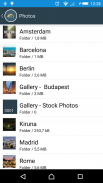
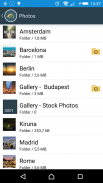
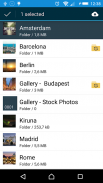


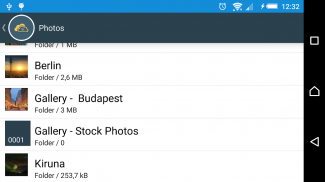
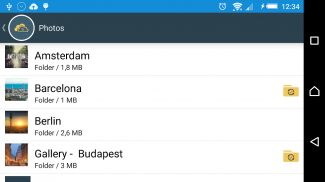

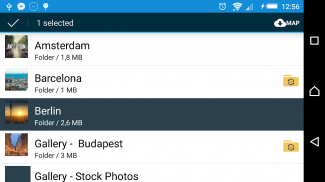
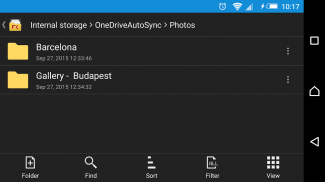
AutoSync for OneDrive & OneDrive for Business

AutoSync for OneDrive & OneDrive for Business의 설명
The Best OneDrive App for Android, with offline access, and automatic synchronization of folders, and files stored on your Microsft OneDrive, or your OneDrive for Business.
Desktop OneDrive like experience on Android: Map OneDrive Folders → Access Offline → Edit on Android → Auto Upload.
Access your OneDrive files synchronized wherever you are on your Android device. Edit your documents, add your favourite photo filters on your Android devices and let OneDrive AutoSync to take care about the rest. Your changes will be automatically uploaded from your Android device to your Microsoft OneDrive account.
Select the folders you would like to access offline, without internet connection and OneDrive AutoSync will download the all the content from the selected folder, and will keep in sync with your OneDrive account. All this, on any Android device.
The folders that you have selected to be available offline are accessible anytime, from anywhere. You won’t need internet connection to access this content – especially important when you travel.
FEATURES
✓ Full two-way autosync running in background, just like OneDrive on desktop
✓ Instant upload: new and modified files are uploaded immediately
✓ Very efficient, consumes almost no battery
✓ Sync multiple pairs of folders
✓ Sync your entire cloud account with a folder in your device
✓ Upload files larger than 10 MB
DISCLAIMER
This application is not an official Microsoft product, nor affiliated with the Microsoft Company or Microsoft OneDrive.



























